使用Python自动选取kindle paperwhite中的摘抄文件
28 September 2013
使用kindle paperwhite的同学都知道,我们可以方便的选取文字进行标注,将标注摘抄至My Clippings.txt文件中。但是当我们在同时阅读多本书时,该文件中的摘抄将会非常混乱,需要人工的将内容选取出来。故我编写了一个简单的python脚本程序,实现自动选取摘抄文件并提取其中所需内容。
我们可以看到kindle paperwhite(其他类型请自行更改)中的My Clippings.txt文件格式如图:
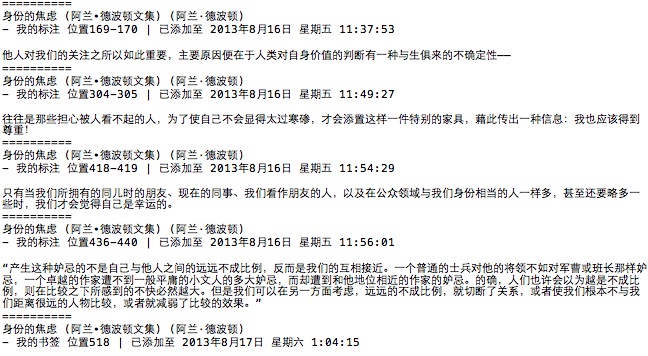
我们只需将这个文件与python代码拷贝至同一文件夹并运行该程序即可,代码如下:
#!/usr/bin/python
#coding=utf-8
import os
import sys
'''
This program can extract the clippings from the file "My Clippings.txt"
You can input a number to choose a bookname and the contents will output
in the "Extract.txt".
Enjoy it! :)
'''
if not os.path.exists("My Clippings.txt"):
print "Error: Missing My Clippings.txt"
sys.exit()
else:
num = 1
book_names = []
f = open("My Clippings.txt", 'r')
while True:
line = f.readline()
if len(line) == 0:
break
next_line = f.readline()
if len(next_line) == 0:
break
if next_line.startswith('-'):
if not line in book_names:
book_names.append(line)
print "%d: %s" %(num, line),
num += 1
f.seek(0, 0)
while True:
raw = input("Enter a number to choose the book:\n")
if raw < num + 1 and raw > 0:
break
print "Error number"
new_f = open("Extract.txt", 'w')
while True:
line = f.readline()
if len(line) == 0:
break
if line == book_names[raw - 1]:
line = f.readline()
line = f.readline()
line = f.readline()
if len(line) == 2:
pass
else:
new_f.write(line)
new_f.close()
f.close()
print "\nCompleted! check the Extract.txt"
该代码可以实现将所有文件中涉及的书籍名列出,并根据用户的选择将指定书籍下的摘抄拷贝至同一目录下的Extract.txt文件中。Enjoy it and have fun!
blog comments powered by Disqus